Bloatware:
Unwanted software's that are preinstalled in the phones.
In that itself some can be uninstall easily some can't uninstall
Here we see how to uninstall them in xiaomi devices without rooting the devices but should need pc to done this
For this we have to download two software's
- ADB - Android Debug Bridge
- Xiaomi ADB/Fastboot tool
To Download ADB:
To download click ADB tool click the download button given below
it will size about 8 mb
It will redirect to this page given above there you have to scroll down and click
To Download Xiaomi ADB/ Fastboot tool:
To download click Xiaomi ADB/Fastboot tool click the download button given below
it will size about 22 mb
It will redirect to this page given above there you have to scroll down and click
To Download Java SE Development Kit Free Download:
How to run these:
Step 2: Locate the developer settings you can type in search bar in settings or
Settings > Additional settings > Developer option
Step 3: There you have to scroll download and turn on the " USB Debugging "
Step 4: Now connect the phone to the pc and click on file transfer
Step 5: Open the extracted folder of ADB tool on your pc
Step 6: There you have to click the folder location area like in the photo above
Step 7: Than type " cmd " in small letters and click enter it will open command prompt window
Step 8: There type " adb devices " and press enter it , there is a dialog box to allow debugging in your phone you have to click ok on it and in the pc will show you a serial number than you done correctly till than
NOW, Type the command for what the app you need to uninstall and press enter one by one
Syntax - pm uninstall -k -user 0 <packagename>
com.miui.analytics | Mi Analytics |
com.xiaomi.mipicks | GetApps - app store like Google Play from Xiaomi. The most annoying one, periodically shows advertisement. |
com.miui.msa.global | MIUI Ad Services - also responsible for showing ads. |
com.miui.cloudservice com.miui.cloudservice.sysbase com.miui.newmidrive | Mi Cloud |
com.miui.cloudbackup | Mi Cloud Backup |
com.miui.backup | MIUI Backup |
com.xiaomi.glgm | Games |
com.xiaomi.payment com.mipay.wallet.in | Mi Credit |
com.tencent.soter.soterserver | Authorize payments in WeChat and other Chinese services, useless if you don’t live in China. |
cn.wps.xiaomi.abroad.lite | Mi DocViewer(Powered by WPS Office) |
com.miui.videoplayer | Mi Video |
com.miui.player | Mi Music |
com.mi.globalbrowser | Mi Browser |
com.xiaomi.midrop | Mi ShareMe |
com.miui.yellowpage | Mi YellowPages. Some kind of caller id app. |
com.miui.gallery | MIUI Gallery - if you use another gallery app WARNING: @nihalanand697 reports disabling it isn’t safe. But I had no problems after uninstalling it. |
com.miui.android.fashiongallery | Wallpaper Carousel |
com.miui.bugreport com.miui.miservice | Mi Bug Report - if you not using this feature |
com.miui.weather2 | MIUI Weather. I prefer another weather app. |
com.miui.hybrid com.miui.hybrid.accessory | Quick apps. |
com.miui.global.packageinstaller | MIUI package installer. Without it Play Store app will be used. It shows ads, but I like that you can manage app permissions before starting it. |
com.xiaomi.joyose | ?? Some junk |
Or Try this if you have java installed in you pc/lap
Step 1: Now open the Xiaomi ADB/Flastboot tool
there it will load up and show your serial info in top left side of it
Step 2: You will be shown the list of apps in you phone you can mark and click uninstall
uninstall status is shown in the status bar
There you can choose all mi apps (Mi video, browser, audio, weather, cleaner, scanner mi pay, mi credit, mi cloud, calculator, mail like these apps even file manager allows which can be replaced by google apps )
Even google apps also (google play music, play movies, duo, hangouts etc) which are mostly not used
or you can disable these in this tool itself








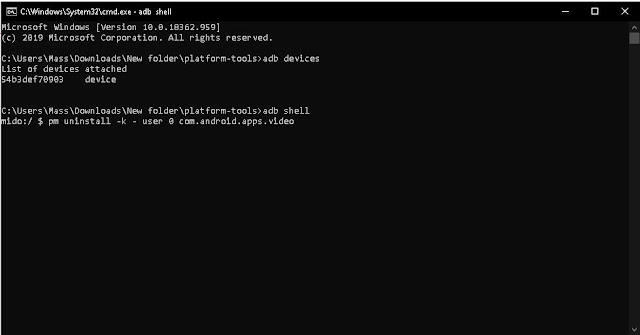





0 Comments