Bloatware:
Unwanted software's that are preinstalled in the phones.
In that itself some can be uninstall easily some can't uninstall.
Here we see how to uninstall them in Oppo phones without rooting the devices but should need pc to done this
For this we have to download this software
- ADB - Android Debug Bridge
To Download ADB:
To download click ADB tool click the download button given below, it will size about 8 mb
It will redirect to this page given above there you have to scroll down and click
Steps:
Open the phone settings > About phone > version Tap on that version 7 time continuously it will show developer option enabled
Step 2: Locate the developer settings you can type in search bar in settings or
Settings > Additional settings > Developer option
Step 3: There you have to scroll download and turn on the " USB Debugging "
Step 4: Now connect the phone to the pc and click on file transfer
Step 5: Open the extracted folder of ADB tool on your pc
Step 6: There you have to click the folder location area like in the photo above
Step 7: Than type " cmd " in small letters and click enter it will open command prompt window
Step 8: There type " adb devices " and press enter it, there is a dialog box to allow debugging in your phone you have to click ok on it and in the pc will show you a serial number than,
Step 9: Type " adb shell " press enter
NOW, Type the command for what the app you need to uninstall and press enter one by one
Syntax - pm uninstall -k -user 0 <packagename>
- Compass:
- Photos App:
- Video App:
- ThemeStore:
- Clone App:
- Music App:
- Browser:
- Roaming App:
- Weather:
pm uninstall –k ––user 0 com.coloros.weather2
- Gmail:
- Duo:
- Drive:
- Hangouts:
- Play Music:
- Play Movies:
- Calendar:
- Drive:
- Gboard:
- Google Maps:
- Talkback:
- Youtube:







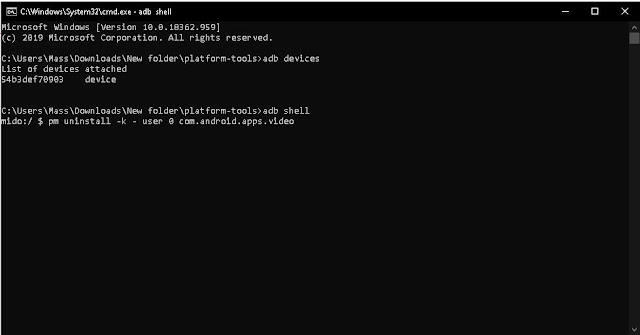




0 Comments